ultra video splitter是一款比較老牌,并且非常強(qiáng)大的視頻分割軟件,它能輕松分割任意格式的視頻文件,它同時(shí)還集成了格式轉(zhuǎn)換功能,進(jìn)行簡(jiǎn)單的視頻編輯非常不錯(cuò)。需要的朋友可以下載試試哦!
ultra video splitter 破解版功能特色
1、自帶大部分視音頻編解碼器,所以無(wú)需安裝第三方解碼包即可正常工作;
2、提供流暢的視頻預(yù)覽支持,從而更方便擇定剪輯區(qū)間;
3、不僅僅是視頻分割軟件,還是好用的視頻格式轉(zhuǎn)換器,即支持分割剪輯后的直接轉(zhuǎn)換。
Direct stream cut, without re-encoding
Ultra Video Splitter supports splitting video directly without re-encoding, it's very fast and without any quality loss.
Split video from one file to another format
Ultra Video Splitter supprots splitting video to other formats like AVI, MPEG,VCD,DVD,WMV,ASF,MP4,FLV etc.
AVI Splitter - split AVI DivX video files
You can use Ultra Video Splitter to split AVI DivX files with Fast conversion speeds because All encoders/codec are built-in
MPEG Splitter
Ultra Video Splitter to split MPEG1, MPEG2 file. A lot of settings you can tweak to achieve high quality.
MP4 Splitter
Ultra Video Splitter is a MP4 splitter which split MP4, iPod, iPhone, Apple TV file into several video segments
Video Cutter
Cut unwanted parts by specifying start time and end time
ultra video splitter 注冊(cè)碼怎么用
ultra video splitter破解版使用方法
下載解壓后,直接運(yùn)行軟件,不需要你安裝
依次點(diǎn)擊“幫助”--“輸入注冊(cè)碼”

提示成功注冊(cè),如圖:完全不需要你輸入注冊(cè)碼啥的
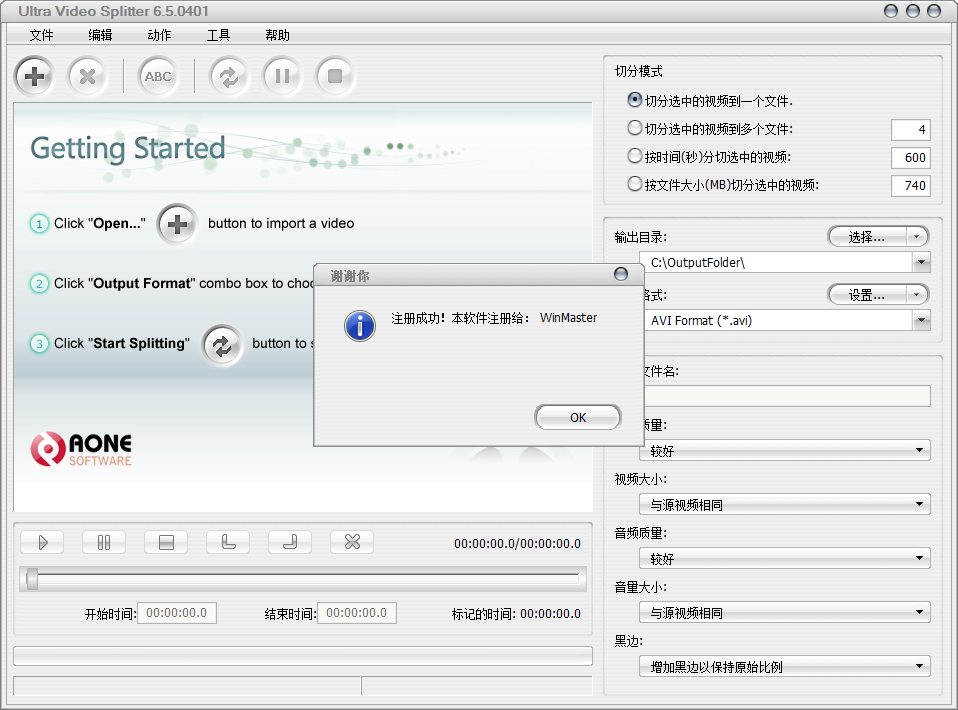
然后你就可以導(dǎo)入相關(guān)音視頻文件進(jìn)行編輯啦!
分割方式:
①切割標(biāo)記范圍到某一時(shí)段,將你標(biāo)記的視頻切割成一個(gè)片段你拖動(dòng)進(jìn)度條選擇切割的時(shí)間點(diǎn),插入切割標(biāo)記,“【 ”圖標(biāo)表示切割開(kāi)始標(biāo)記“】”表示切割結(jié)束標(biāo)記,做好切割標(biāo)記后,你截取的片段部分在數(shù)軸線是藍(lán)色的。要清除標(biāo)記,請(qǐng)點(diǎn)擊橡皮擦圖標(biāo)進(jìn)行清除。
②將你設(shè)置的切割標(biāo)記里面的內(nèi)容切割成多個(gè)片段,可根據(jù)要求進(jìn)行設(shè)置
③將你切割標(biāo)記范圍的內(nèi)容 分割成同等時(shí)間長(zhǎng)度的片段。
- PC官方版
- 安卓官方手機(jī)版
- IOS官方手機(jī)版















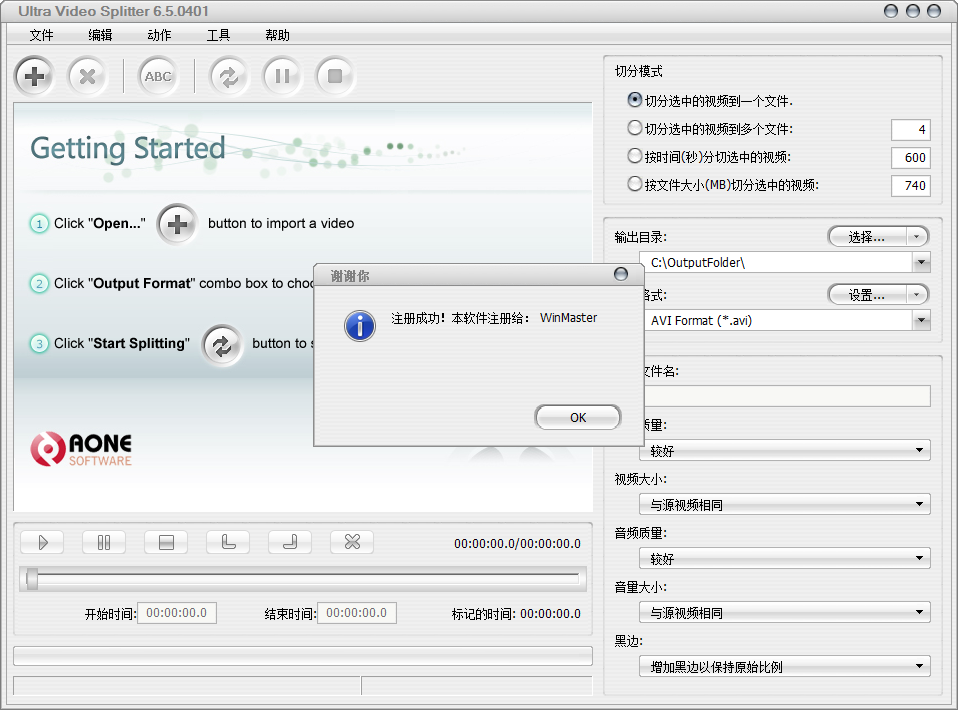
 nodevideo電腦版v5.7.6 官方最新版
nodevideo電腦版v5.7.6 官方最新版
 pr2023破解版(Premiere2023)v23.0 最新完整版
pr2023破解版(Premiere2023)v23.0 最新完整版
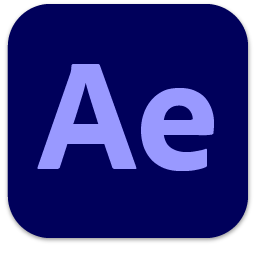 ae2023中文版(Adobe After Effects 2023)23.0 官方版
ae2023中文版(Adobe After Effects 2023)23.0 官方版
 pr2023中文版(Adobe Premiere Pro 2023官方版)23.0 免費(fèi)版
pr2023中文版(Adobe Premiere Pro 2023官方版)23.0 免費(fèi)版
 Kdenlive視頻剪輯軟件22.04.3 免費(fèi)版
Kdenlive視頻剪輯軟件22.04.3 免費(fèi)版
 牛學(xué)長(zhǎng)視頻剪輯軟件(HitPaw Video Editor)1.2.0 破解版
牛學(xué)長(zhǎng)視頻剪輯軟件(HitPaw Video Editor)1.2.0 破解版
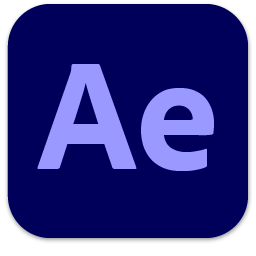 ae2022最新版(After Effects 2022)22.4.0 中文免費(fèi)版
ae2022最新版(After Effects 2022)22.4.0 中文免費(fèi)版
 橡塑專業(yè)版pc端(抖音特效設(shè)計(jì)軟件)2.7.1 電腦版
橡塑專業(yè)版pc端(抖音特效設(shè)計(jì)軟件)2.7.1 電腦版
 像塑簡(jiǎn)單版(抖音特效制作軟件)7.5.1 官方最新版
像塑簡(jiǎn)單版(抖音特效制作軟件)7.5.1 官方最新版
 必剪電腦版3.3.7 官方最新版
必剪電腦版3.3.7 官方最新版
 VideoProc全能視頻處理軟件4.1 破解版附注冊(cè)碼
VideoProc全能視頻處理軟件4.1 破解版附注冊(cè)碼
 Adobe Prelude CS6中文免費(fèi)版1.0.0 破解版
Adobe Prelude CS6中文免費(fèi)版1.0.0 破解版
 Adobe Prelude CC 中文破解版2.0.0 免費(fèi)版
Adobe Prelude CC 中文破解版2.0.0 免費(fèi)版
 Adobe Prelude CC 2016(2015.4) 中文版5.0.1 破解版
Adobe Prelude CC 2016(2015.4) 中文版5.0.1 破解版
 Adobe Prelude CC 2014 中文免費(fèi)版3.0.0 破解版
Adobe Prelude CC 2014 中文免費(fèi)版3.0.0 破解版
 Adobe Prelude CC 2015中文版4.0.0 破解版
Adobe Prelude CC 2015中文版4.0.0 破解版
 Adobe Premiere Rush CC 2019 免費(fèi)版1.0 官方版
Adobe Premiere Rush CC 2019 免費(fèi)版1.0 官方版
 Adobe Premiere Rush 2020 免費(fèi)版1.5.2 破解版
Adobe Premiere Rush 2020 免費(fèi)版1.5.2 破解版
 Adobe Prelude CC 2018 中文免費(fèi)版7.1.1 破解版
Adobe Prelude CC 2018 中文免費(fèi)版7.1.1 破解版
 Adobe Prelude 2020 中文版9.0.2 sp破解版
Adobe Prelude 2020 中文版9.0.2 sp破解版
 Adobe Prelude 2021 中文版10.1.0 破解版
Adobe Prelude 2021 中文版10.1.0 破解版
 愛(ài)拍剪輯(一站式視頻創(chuàng)作軟件)3.8.0.0 官方版
愛(ài)拍剪輯(一站式視頻創(chuàng)作軟件)3.8.0.0 官方版
 愛(ài)剪輯軟件4.3 官方最新版
愛(ài)剪輯軟件4.3 官方最新版
 蜜蜂剪輯工具1.7.7.24 pc端
蜜蜂剪輯工具1.7.7.24 pc端
 Adobe After Effects cc 2020中文版17.0.0.557 破解版
Adobe After Effects cc 2020中文版17.0.0.557 破解版
 apowersoft視頻編輯王1.6.8.46免費(fèi)版
apowersoft視頻編輯王1.6.8.46免費(fèi)版
 萬(wàn)彩影像大師3.0.2 官方64位版
萬(wàn)彩影像大師3.0.2 官方64位版
 喵影工廠軟件3.2.2.3 官方免費(fèi)版
喵影工廠軟件3.2.2.3 官方免費(fèi)版
 右糖相冊(cè)視頻制作軟件1.0.4.0 電腦版
右糖相冊(cè)視頻制作軟件1.0.4.0 電腦版
 神剪輯軟件2.0.8 電腦版
神剪輯軟件2.0.8 電腦版





 pr2022(Adobe Premiere Pro 2022破解版)22.
pr2022(Adobe Premiere Pro 2022破解版)22.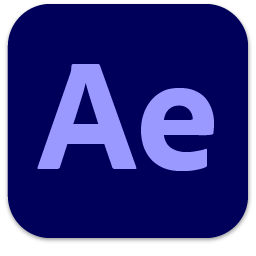 ae2022(Adobe After Effects 2022 破解版)2
ae2022(Adobe After Effects 2022 破解版)2 pr2020(Adobe Premiere Pro 2020破解版)14.
pr2020(Adobe Premiere Pro 2020破解版)14. pr2021(Adobe Premiere Pro 2021 簡(jiǎn)體中文版
pr2021(Adobe Premiere Pro 2021 簡(jiǎn)體中文版 PR22.3版(Premiere Pro 2022最新版)2022 中
PR22.3版(Premiere Pro 2022最新版)2022 中 pr2019(Adobe Premiere Pro 2019免費(fèi)版)13.
pr2019(Adobe Premiere Pro 2019免費(fèi)版)13.